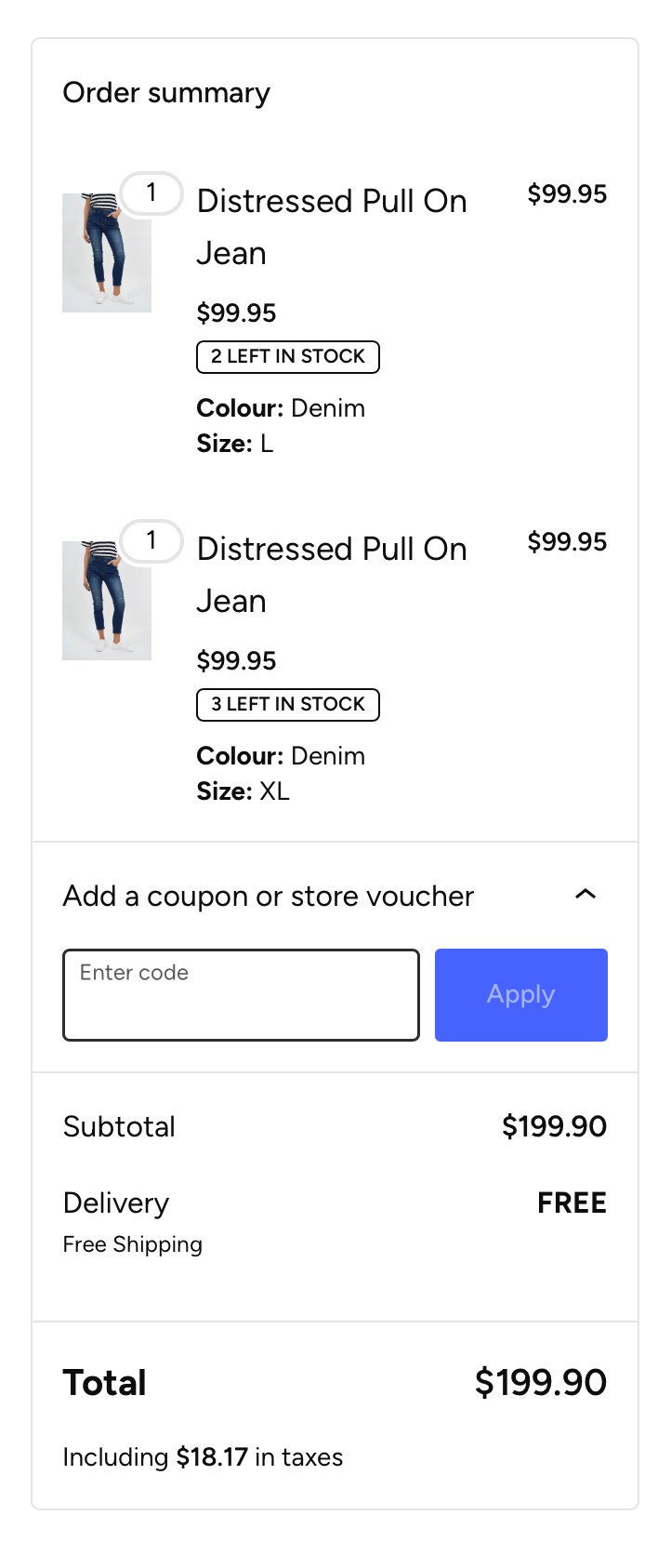How to Redeem Your Coupon or Store Voucher
- Proceed to checkout
- Enter Your Email Address
- Make sure you use the same email address that received the store voucher.
- Enter this email in the Email Address field at the top of the checkout page.
- Add Your Voucher or Coupon
- In the Order Summary section, click ‘Add a coupon or store voucher?’
- Enter your code in the field provided.
- Click ‘Apply’.
Important:
Store vouchers can only be applied if the email address used at checkout matches the one that received the voucher.
Here's what it looks like: