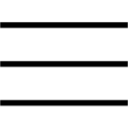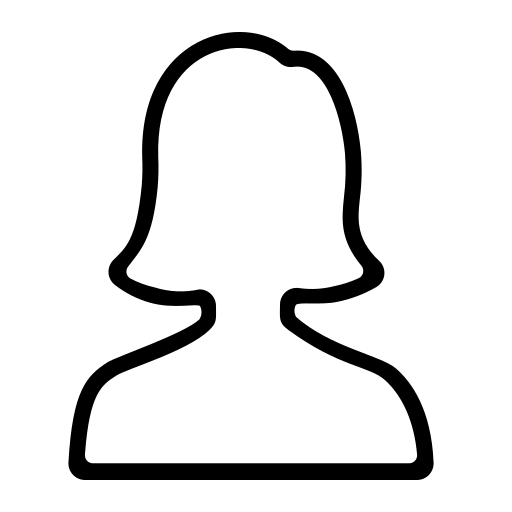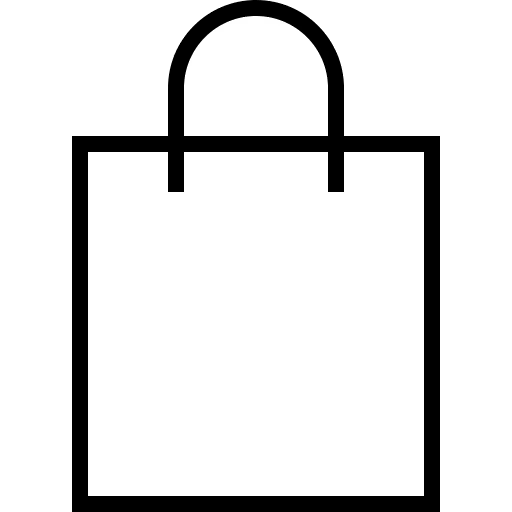Store vouchers are delivered and linked to the email address used for the purchase. Please check your inbox, junk/promotions or spam folders, and any email accounts you may hold.
To locate your store vouchers, search for “Florence Store Voucher” in your email.
You can access your store vouchers and its balance by logging into your Florence Store account and navigating to the Store Vouchers section.
If you are unable to sign in, it is possible that you made the purchase as a guest. In that case, please register an account using the email address used for the purchase, and any available vouchers will be displayed under Store Voucher in your account.
We are not able to resend vouchers or adjust store voucher details due to security and fraud reasons.